There are situations where you already know the id of the image, and you are looking to just download it faster into the WordPress site. We noticed that some photographers were searching by ID to retrieve their own images posted on Unsplash. Another use case was for users that saw the id of the image on watermarked images. Whatever use case you need it for, you can search by id in StockPack.
Standard search by ID in StockPack
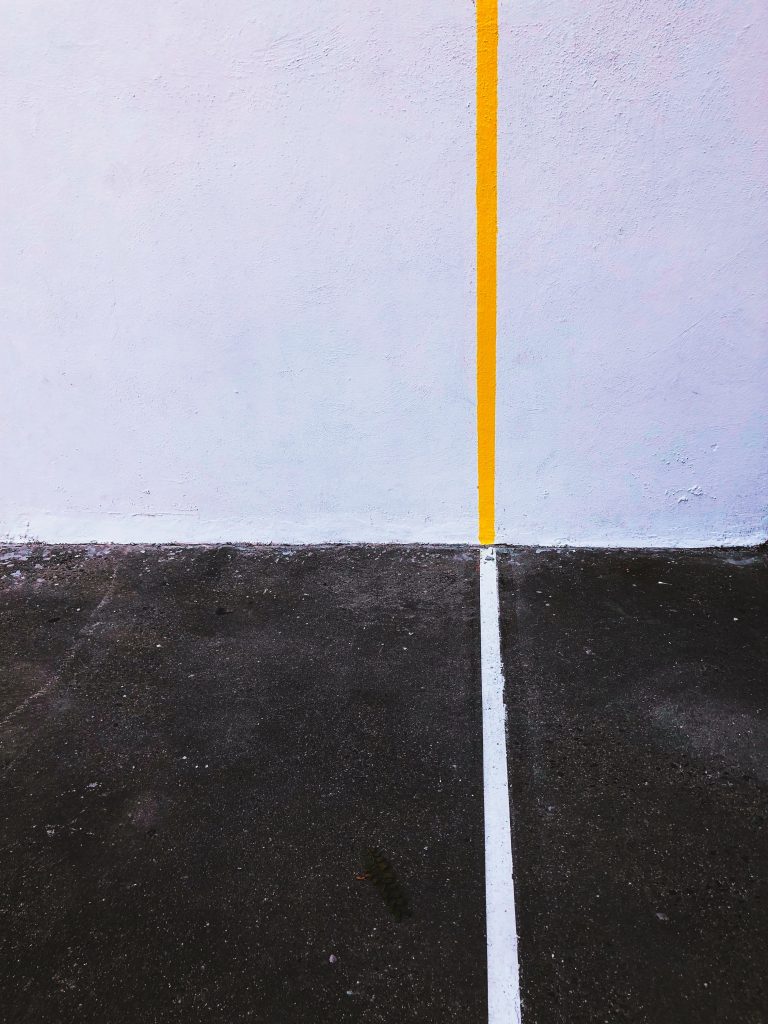
Because ids are numeric, we could implement this very simply by just searching by default for the id when a number was entered. So that’s it. Just paste the id into the search box and it will work.
If you are actually looking for a number image, we recommend using the text version, so if you are looking for 1 type one. If this isn’t working out for you please contact support.
Search by id in StockPack with non-numeric id’s

In some cases, for example, Unsplash IDs are not numeric. For the image above the id is: NZrrIoEp4ao. Since that can’t be automatically detected, we’ve added the following option. You can add the ID: prefix to search directly for the id in StockPack. Here’s an example ID:NZrrIoEp4ao.
We plan on adding the above for numeric id’s as well for consistency, but for now, this prefix only works with non-numeric keys.
If you have any issues, questions, or feedback please contact us from https://stockpack.co/contact

