Some users complained that the stockpack tab is not showing up. They were thinking that the plugin is not working on their install. It was actually working, but they were looking at the media library page.
Stockpack tab is not showing up?
The main confusion is due to users being used to other plugins. The particular plugin they had used before, allowed them to do the search only on the Media Library page.
However, the tab is not showing up because on the media library page there are no tabs. To get the plugin you need to open the upload popup as you normally would from a post or a page, and there you will have the tab.
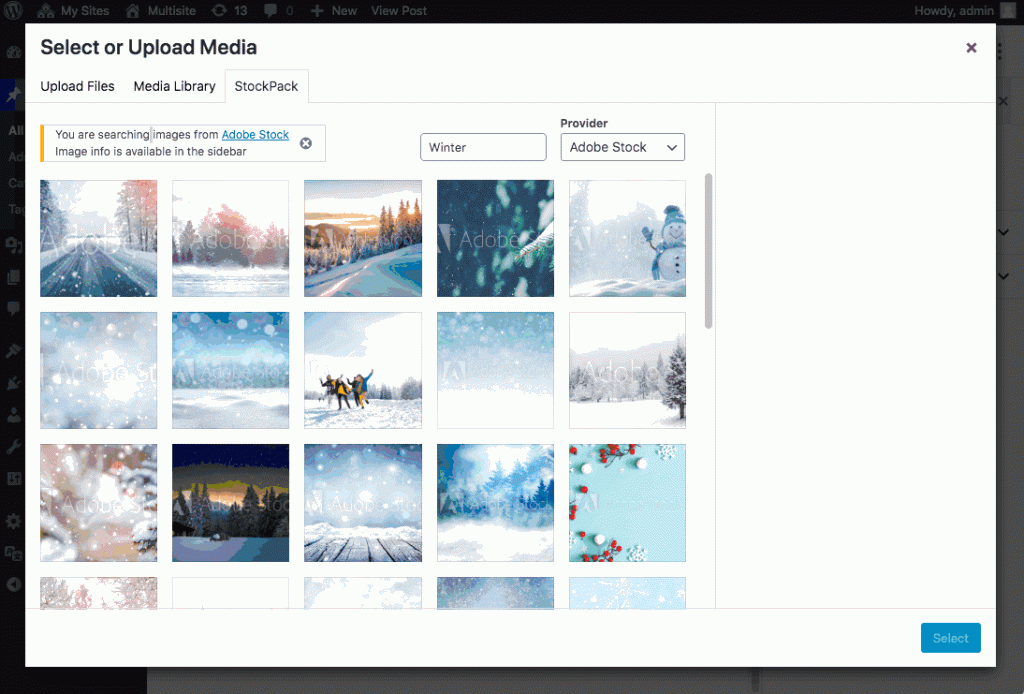
Stockpack isn’t working
If you feel that the plugin is not working, feel free to contact support. We reply to all requests in 1-2 working days depending on how busy we are.
We are trying to make sure the plugin is intuitive, so we are always looking for recommendations or just stories about how you used the plugin and if you found something that could be improved.
Can I still get stock images in Elementor or Visual Composer
Yes, the plugin should work on both of those plugins, and actually all plugins that use the media popup.
Since the plugin links to the popup, it should work with custom fields as well, or any custom functionality you built, as long as the popup is being used.
If things aren’t working out, just reach out
We’re very happy to hear from you, so please get in touch, we’ll work together to fix the issue. We’re WordPress experts vetted by codeable.io so you are in safe hands.
To reach you you can use the contact page

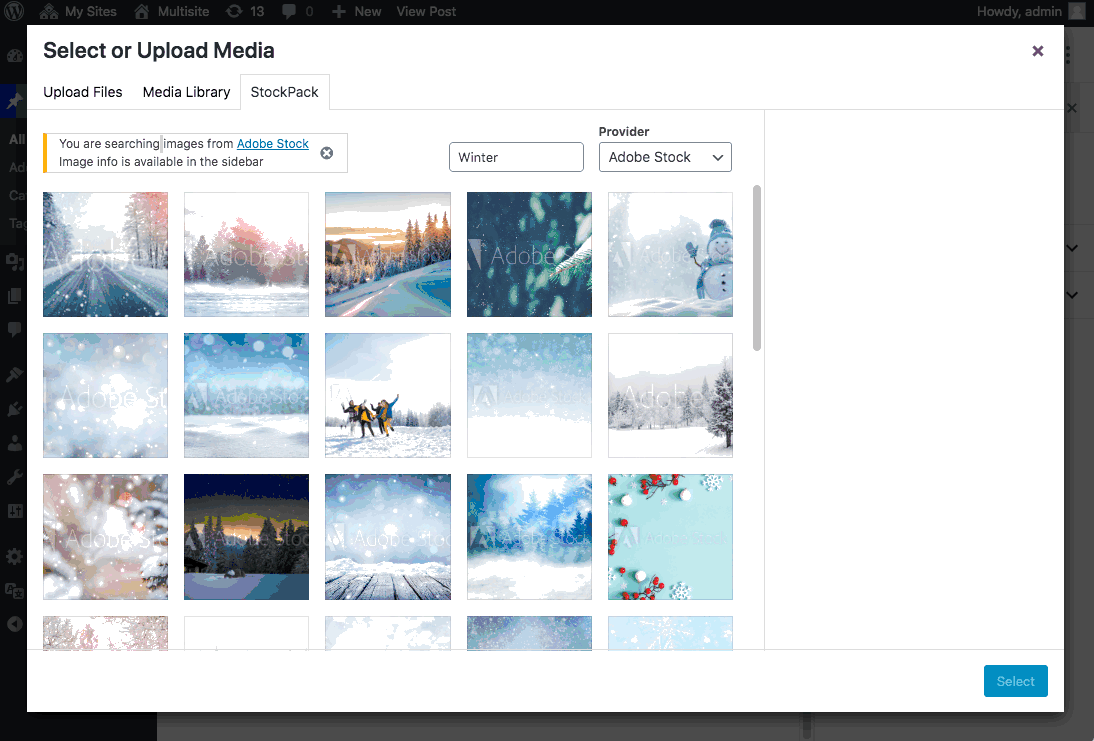
the upload popup? opens up an upload pop up from my computer. This plugin is just stupid. Your UX is awful. Can find the way to search for images anywhere. Where the f*** is it? Show a image. Add it to the plugin help inside the f***ing WP interface somewhere. Wow. I can’t believe this.
Hi Jeff, not sure if you will get this as it’s been a year now. I am sorry for the frustration this bug caused you, the curse words made the comment get into spam, so I wasn’t emailed about your comment. This looks like a bug, you should see the tab when you open the media popup from WordPress – so exactly when you are trying to add an image – https://share.getcloudapp.com/X6uQPe9j
Again, I am aware this is super late, I just saw this in spam.
Details
Reviews
Installation
Support
Development
Installation
Upload the plugin files to the /wp-content/plugins/stockpack directory, or install the plugin through the WordPress plugins screen directly.
Activate the plugin through the ‘Plugins’ screen in WordPress.
Open media library and go to the StockPack tab as highlighted in the first screenshot
not there as it says in the wp depository. and not here as they say in their stupid fucking blog.